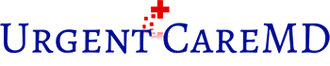HOW IT WORKS
URGENT CARE MD

Step 1
Click the Appointment tab to schedule a visit using our self-scheduling calendar app powered by Calendly. We will need your mobile phone number and your email address. We will never send you any email except the link to your appointment
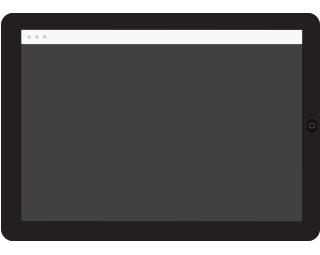
Step 2
To secure your appointment a $10 charge will be applied when you schedule which will be used toward your copay for the visit. Don’t worry if you need to reschedule your visit, your $10 will apply to any future visit. If your copay is less than $10, you will be refunded the difference.

Step 3
You will get a link to your phone via text. At the time of the appointment, simply click the link and the visit will begin. No app downloads or annoying sign ups.

Sign Up
It couldn’t be easier – just tell us your name, email address and a password, then answer a couple questions. You can sign up for Urgent Care MD Online in just a few minutes!
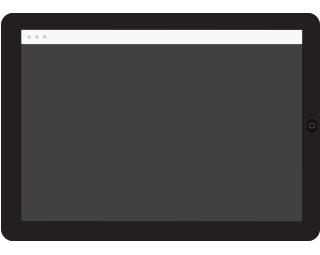
Choose a Doctor
After checkout, you’ll be taken to a page that displays the doctors for your state. Here you can read more about each doctor, view their specializations, ratings and reviews.

Start a Session
Just click the See This Doctor Now button to be connected with the waiting room of the board-certified doctor of your choice. If that doctor is seeing another patient, you’ll have the option of going to an online waiting room or choosing another doctor who is available at that moment.